Courtesy Pay
What is Courtesy Pay?
Courtesy Pay allows you to overdraw your account up to an established limit for a fee in order to cover a transaction. Courtesy Pay is available as a secondary way to cover overdrafts after you have exhausted the other options available to your account. Courtesy Pay is a discretionary service provided to members with a checking account in good standing.
How does Courtesy Pay work?
If a transaction is made on your account and you do not have the funds to cover it, we will first try to cover the transaction by using the other overdraft protection options available to you, such as an automatic overdraft transfer from your savings account. Once your other overdraft protection options are exhausted, Mobility Credit Union will use Courtesy Pay to cover the transaction up to an established limit.
What does Courtesy Pay cover?
If you are enrolled in Courtesy Pay, recurring payments, checks, and ACH withdrawals will be paid up to an established limit. If you would like Courtesy Pay to apply to your ATM and one-time debit card transactions, you must opt in. To opt in and extend your Courtesy Pay coverage to ATM and one-time debit card transactions, please reach out to us via one of the following channels:
Send us a secure message through Online Banking,
Contact our Call Center at 214-574-2000 (800-388-7889, toll-free), or
Stop into one of our branch locations and speak with a Financial Service Officer
Why enroll in Courtesy Pay?
Courtesy Pay can save you the embarrassment and inconvenience of a returned item as well as the fee normally charged to you by merchants for returned items. There is no fee associated with enrolling in Courtesy Pay unless you use the service.
Fees for Overdraft Coverage through Courtesy Pay
For each transaction that overdraws your account or contributes to an already negative balance, a $35 Courtesy Pay Fee will be assessed.*
Already a Member and want an additional account?
Step 1: Use the Member Login on the left side of this page to sign in to Online Banking.
Step 2: Select the "Create New Share" tab.
Step 3: Next, select the type of account you would like to open and click the "Next" icon to add products.
*Terms and conditions apply.
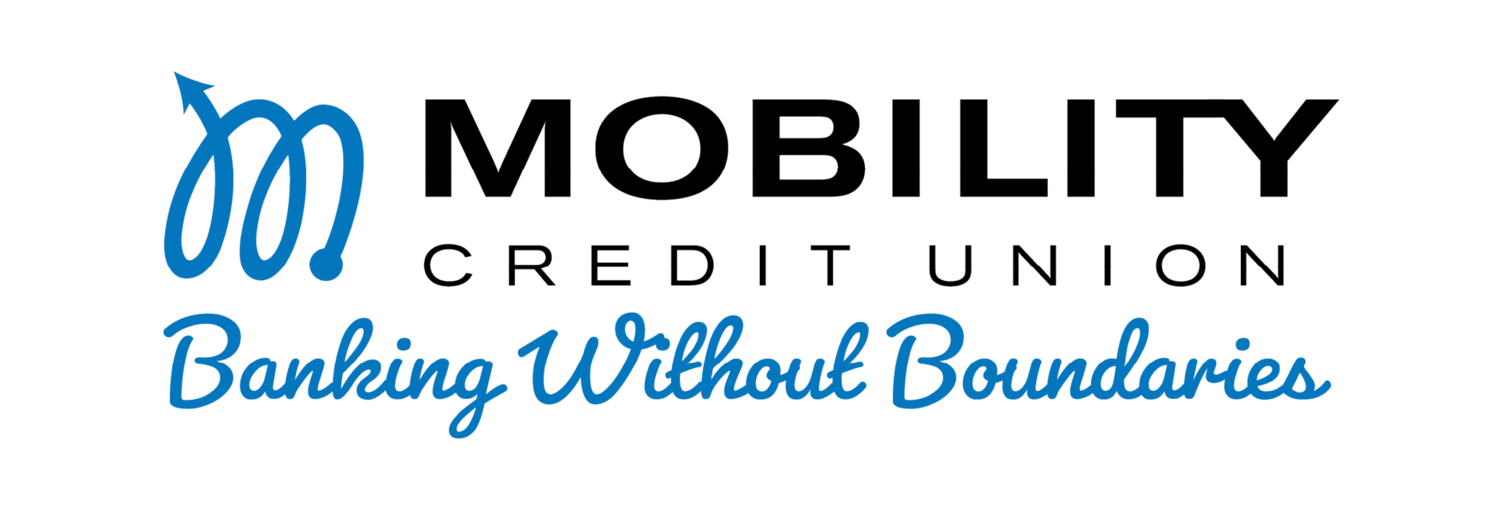
 Mobiliy CU Test
Mobiliy CU Test